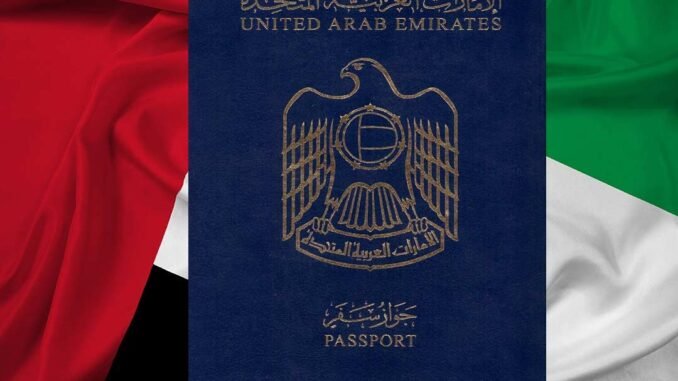
JOIN OUR WHATSAPP GROUP. CLICK HERE

HOW TO APPLY FOR UAE VISA,
All clients who wish to use this facility to apply for their UAE visas need to follow the steps below.
| Step 1 : |
Visit www.emirates.com |
| Step 2 : |
Retrieve your booking using the “Manage an existing booking” link |
| Step 3 : |
Click on the “Apply for UAE visa” link |
| Step 4 : |
You will be directed to the VFS Page |
| Step 5 : |
Read and agree to the “terms and conditions” and proceed. |
| Step 6 : |
You will be asked to select the itinerary for which you require the visa for and the names of the passengers who require the visa. Also passport details, your current nationality and current country of residence will have to be entered. |
| Step 7 : |
On the next page you will have to enter an email ID along with the relationship of the applicants applying together. Please ensure this email ID is correct and accurate because all correspondence with regards to your application will be done on this email ID only. Also the visa copy, when approved will be sent to this email ID. |
| Step 8 : |
The applicant will receive an email on his designated email ID. This email will carry a hyperlink which has to be clicked, after which the applicant’s visa application form will open up. |
| Step 9 : |
The documents have to be uploaded after the form is filled up. If there is more than one client applying on the PNR then the first applicant will have to fill up the visa application form and upload the documents before proceeding to client 2 and so forth. |
| Step 10 : |
After the documents are uploaded the payment needs to be made via debit/credit card. Only Visa and MasterCard’s are accepted. |
| Step 11 : |
The applicant will receive a payment confirmation email if the payment is successful. |
APPLY NOW
FOR MORE ARTICLES ABOUT VISA VISIT HERE
